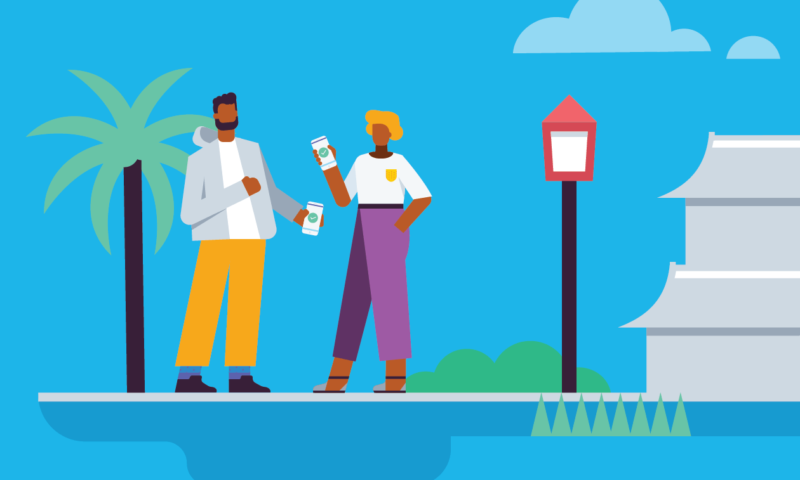
The introduction of e-invoicing is a government initiative to improve the way businesses interact with each other to lower the cost of doing business and improve payment times. It is another great step towards digitising Kiwi small business.
To understand the point of e-invoicing, let’s think about how invoicing works today. To request payment for products or services, you’ll either send a paper invoice in the post or a word doc, spreadsheet or PDF file via email. A business recipient will then receive it and check the details and pay it. They will then reconcile the payment transaction and save the invoice for their own accounting record.
This process is far from seamless. First of all, there’s the costly administrative work involved in sending, receiving and recording invoices. Secondly, there’s potential for lost or overlooked invoices that causes delay in payment. We know too well the harsh impact late payments can have on small business cash flow. Then there’s the risk of possible fraud. If an invoice is intercepted it can easily be replicated and sent to customers with a different bank account.
What is e-invoicing?
Electronic invoicing (or e-invoicing) is the ability to send an invoice digitally between the accounting systems of business suppliers and buyers. Unlike sending a PDF file or online invoice via email, the invoice is automatically sent to a buyer’s accounting system through a secure network. So there’s no need for the business to manually handle the invoice. It also works if the two accounting systems are different, because an international standard (Peppol) allows these systems to ‘speak’ to each other.
Benefits of e-invoicing
- Cost savings – e-invoicing automates what is usually a very manual administrative process. It also reduces the number of errors resulting in increased process time and associated costs.
- Potential to reduce payment delays – the beauty of e-invoicing is that invoices are delivered almost instantly, directly to the accounting system ready to be approved and paid. We know how time-consuming it is for accounts payable teams to input invoices and process payments. So in effect, e-invoicing will help to reduce some of these barriers to getting paid on time.
- Increased security – e-invoices are exchanged through a secure network (Peppol) via trusted service providers. These providers must validate sender and receiver details. They must also follow strict protocols to ensure invoices remain secure while they are sent across the network.
E-invoicing with Xero
Xero will be delivering e-invoicing capability in the coming months, starting with the ability to send e-invoices from Xero. The ability to receive e-invoices in Xero from your suppliers will follow soon after.
How to get ready for e-invoicing in Xero
- Enter your New Zealand Business Number (NZBN) into Xero. If you don’t have an NZBN number, find out how to get one here.
- If you are GST registered, you will also need to enter your GST number into Xero.
- For sole traders registered for GST, your GST number will be the same as your IRD number.
- Xero will need to validate these details in order for you to use e-invoicing.
- Add your customer’s NZBN to their contact details in Xero to make sure the invoice is delivered to the right customer. Share your NZBN with your suppliers so that they can send you e-invoices. You can do this by adding it to your letterhead, invoices, email signature, etc.
- Make sure you’re using the new invoicing feature in Xero on your desktop, where e-invoicing will be made available. If you’re still using classic invoicing, you can click ‘switch to new invoicing’ at the bottom of the feature screen.
Stay tuned for more information about e-invoicing in New Zealand, and how to get your business ready.
Leave a Reply