If you are using Square POS you can set up a really great automated bookkeeping system. Square is a really popular POS solution in the restaurant industry. It works particularly well for quick-service restaurants, ghost kitchens, food trucks, and curbside pickup business models.
With the onset of COVID-19, delivery and pickup options have become incredibly important for almost all restaurants. Square easily accommodates online ordering through your website, as well as delivery and curbside pickup options.
Setting up Square and using it on a daily basis seems to be fairly simple for most restaurant owners. However, when it comes to creating a restaurant bookkeeping system most business owners get frustrated and confused.
If you are using Square you are in a unique position to set up a really great bookkeeping system that is fairly automated.
Accounting For Sales Data From Square In QuickBooks Online
For most restaurants, we recommend using QuickBooks Online for your bookkeeping software. QuickBooks Online is a great cloud-based accounting system that has the ability to integrate with many applications and software to automate many tasks and create efficiencies.
In our experience, the integration between Square and QuickBooks Online does not work in the best way possible. Our preference is to integrate Square with QuickBooks Online through Shogo.
The integration is simpler and cleaner because it creates a daily sales summary journal entry that matches to your merchant service deposits that are automatically deposited into your bank.
The integration between Square and QuickBooks Online directly simply does not work in the manner you want it to. Instead of creating a sales summary report by day, it imports an invoice and payment for each individual sale. In summary, it creates a mess that is nearly impossible to reconcile.
I’m not sure why Square won’t listen to accountants on this but Shogo does. Think about it as a restaurant owner. Do you want to see the details of each ticket in QuickBooks or just the summary of each day’s sales broken down into your various sales categories like food, beverage, retail, sales tax, etc.?
I think we can all agree you only care about the summary of each day’s sales, not the detailed minutiae of each ticket. If you have to ever dive into the details of a ticket that is the whole point of having a POS system like Square.
Understanding how you want to recognize your sales data in QuickBooks is as simple as following the money. When you use a POS system like Square for your restaurant you also have a merchant processor.
Each day’s sales get collected, run through merchant processing, and are deposited into your bank account. When merchant processing deposits money into your bank account do they do an individual deposit for each ticket?
No, they simply make one deposit for all credit card transactions from each day’s sales. So, that is the manner you need to recognize your sales in QuickBooks online, that is, summarized by day to match the merchant processing deposits.
Dealing with cash
As with any restaurant you will have to figure out a system to deal with cash and cash deposits. If it were up to me I wouldn’t accept cash. I would probably be the only restaurant in the world to refuse to accept cash and checks.
Why? It creates unnecessary work. When you accept cash you have to take time to deposit it in the bank and account for it properly. All it does is waste time and leave room for errors. I’d much rather pay the merchant fee than deal with cash.
But I digress…I know you are not going to stop accepting cash. So how do you deal with cash?
Well like anything else, you need to develop a system. Much like matching the merchant service deposits, you have to match the cash deposits. So you have to follow the flow of money to the bank.
I’ve seen clients handle cash in various ways. My advice is that you need the cash deposits made into the bank to match the Square sales reports cash received line item. I like for things to match to the penny. Some owners prefer to deposit each day’s sales as an individual deposit into the bank and that works fine. Others will group several days of cash deposits into one large deposit and that also works fine.
The bottom line is that whatever method you use for accounting for cash the deposits made into the bank need to match the cash received in your Square reporting.
Accounts Payable (Paying Your Bills)
I know that paying the bills can be a big pain point for a lot of restaurant owners. First of all, nobody likes paying bills and seeing money go out the door. But if you want to have a successful restaurant you need good suppliers and you need to keep them happy.
Fortunately for you, Square makes accounts payable management and bill pay simple through Plate IQ. All you have to do is upload your vendor invoices to Plate IQ and they take care of the rest. They will GL code all invoices by item, import the coding into QuickBooks Online, and make electronic payments simple with just a few clicks from you to approve the payment to go out.
If you don’t want to add an additional service I suggest just paying all your bills electronically via a credit card or bank bill pay. That way you simply capture those expenses through the QuickBooks Online bank feeds and code accordingly as they hit your bank or credit card accounts.
Payroll in Square
Really the last item you need to deal with to take your Square bookkeeping system full circle is payroll. Again, you are covered with Square payroll services. Because you are already using Square for everything else using their payroll services just makes sense. Your employees time is already being tracked in Square so getting that data over to payroll processing is simple. Then Square takes care of the rest with full-service payroll including tax filings and employee benefits.
If you do find a cheaper option consider the time you will lose by having to manually use a different payroll provider. I guarantee you any minimal savings will be eaten up by your time, inefficiencies, and mistakes made by going external. If you do decide to use an external payroll provider I can’t recommend Gusto enough.
Both Gusto and Square Payroll integrate with QuickBooks Online seamlessly.
QuickBooks Online Reconciliation
Once you have your sales, accounts payable, and payroll entered into QuickBooks Online properly the next step is to reconcile all of your accounts. Reconciling QuickBooks Online is really the only way to know if you have entered every transaction into QuickBooks that actually transpired on your various bank accounts and credit cards. Whether or not you have properly entered every transaction is a different story.
Hiring a restaurant bookkeeper might be your best bet to ensure your books are being handled properly. A restaurant specific bookkeeper typically has deep knowledge in the restaurant industry and will know how to structure your books and properly account for all transactions.
Going through an account reconciliation is probably one of the most overlooked, yet important, bookkeeping items that we see restaurants skip. Most QuickBooks Online users think that keeping the bank feeds up to date is enough to ensure the books are accurate. The truth is that the only way to make sure you have entered all the transactions is to reconcile the accounts. But you can’t stop with just reconciling the bank accounts.
You need to make sure that you reconcile all of the accounts including bank accounts, credit cards, loans, lines of credit, and even liability accounts.
Financial Reporting and Forecasting
The last thing I want to talk about is restaurant financial reporting, financial forecasting, and cash flow management.
Analyzing your financial reports is critical for any business, but especially in the restaurant industry. As you know, the margins in the restaurant industry are incredibly tight and there is no room for error.
As you analyze your financial reports with your accountant you should look at comparisons to other periods and investigate items that just don’t look correct to you. One of my favorite reports to look at is a profit and loss by month. This will show you a profit and loss over a specified time period broken down by month. That makes it easy to spot irregularities. If you see an expense that seems high, dig into the details. This is how coding errors can be found. While the system we have laid out above is fairly automated there are still humans involved and therefore mistakes are possible.
As you go through your financial reporting think about it as an internal audit on both yourself and your accountant. Get inquisitive and don’t be afraid to ask questions. It’s ok to be confused or to say that something just doesn’t look right. If the numbers don’t feel right to you chances are there is an error that needs to be resolved.
Next, build out a sales and expense forecast for the next few months. It is important to account for any large expected expenditures. Forecasting your sales data can be one of the trickiest parts as there are so many unknowns. However, if you take a look at your historical sales data you should be able to spot trends and make an educated guess as to what your sales will be.
Don’t be intimidated when building your forecast. Try only forecasting the next one to three months sales and expenses. Over time, after comparing actual performance vs your forecasted expectations, you will get better and better at it.
Lastly, is trying to get a handle on your cash flow. As you know, cash flow can be extremely tight in most small businesses, but especially in the restaurant industry. According to a US Bank study, 82% of businesses fail due to poor cash flow management.
Understanding your cash flow isn’t as simple as looking at your profit and loss. One common complaint I hear is, “if my profit and loss report says I made a profit why don’t I have that money in my bank?”
The simple answer is because the profit and loss report doesn’t measure all of the money that flowed in and out of your bank accounts. Some deposits and withdrawals from your bank account do not affect income or expenses, they affect balance sheet items. Items like owner contributions and draws, principal loan payments, etc. will not show up on your profit and loss.
So, analyzing your actual cash flow can be tricky, which is why most businesses don’t handle it properly and inevitably fail because of cash flow mismanagement.
Cash flow is simply money in and out of your accounts. You need to get good at understanding a cash flow statement and how to use it to predict future cash flow to make sure you don’t run out of money.
Restaurant bookkeeping can be complex and a major pain point for a lot of restaurant owners. However, Square POS makes things simpler and can really streamline your bookkeeping system.
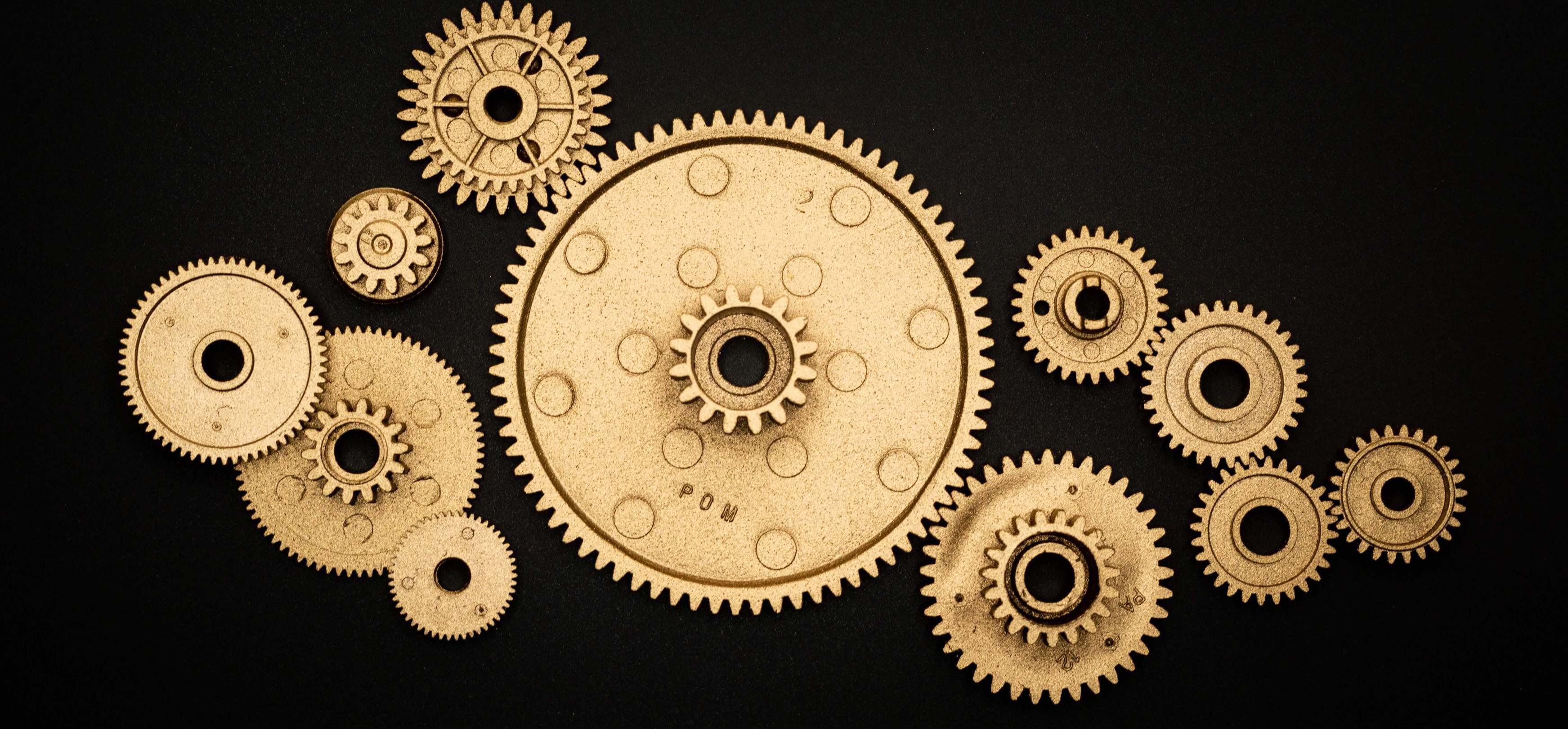
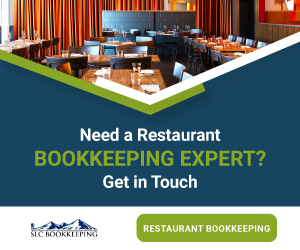
Leave a Reply