
Accounting has changed dramatically over the last few years. Automation, digital transformation and the acceleration of the cloud have all played an important role in shaping it. But amongst all of this change, one thing remains constant: businesses need to get paid, explains Hayden Watson, Director of UK-based accountancy firm, MHH Practice.
Using technology to manage invoicing is one way to help businesses get paid on time, which may explain why invoicing remains one of our most loved features. For a while now, Xero has had two invoicing experiences: the older version (known as ‘classic’ invoicing) and ‘new’ invoicing.
New invoicing has come a long way since we released it in 2017 — with many much-loved features from classic built into the experience, plus new and exclusive functionality. We spoke with Hayden about his experience of switching from classic to new invoicing.
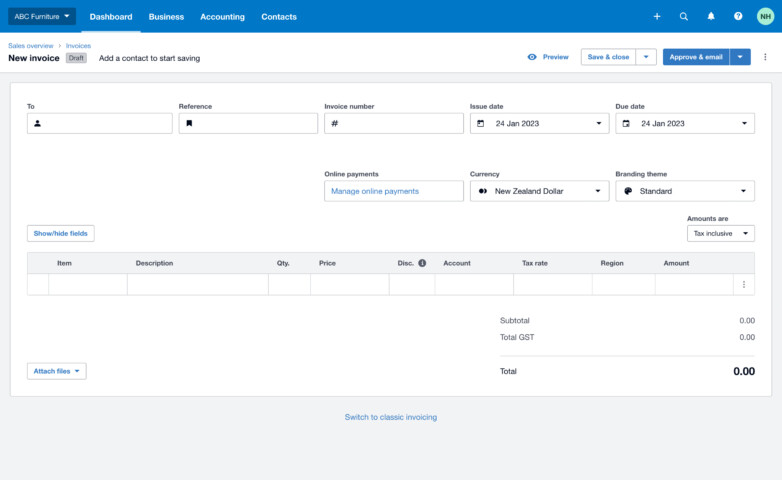
Making the switch to new invoicing
Hayden’s practice offers a proactive service that makes clients’ lives easier. “Battling invoices and chasing payments while juggling tax and VAT obligations isn’t always a good use of a small business owner’s time, so we’ll do that for them using Xero,” he explains.
As with all change, a new experience can take some getting used to and new invoicing was no exception. “When Xero’s new invoicing was first promoted, I did switch but found I couldn’t get used to the layout. Initially it didn’t have a lot of the functionality from classic, so I changed back after not too long.”
“I’m used to doing things quite quickly, so I felt I didn’t really have the time to learn something new, or explore and understand it — so I just switched back to what I was used to. But ever since I gave it another go and got used to its layout and functionality, it’s sort of become second nature — and actually, classic invoicing looks almost alien to me now. A lot of new functionality has also been introduced that wasn’t there to begin with.”
One of the things Hayden and those at his practice appreciate about new invoicing is the professional look it gives the experience. “I like the layout of it. It does look cleaner — more modern. Classic invoicing, when I look at it now, does look older — I think just the way it’s laid out looks a bit dated now compared to how the rest of Xero is going.”
Auto-save: for the busy multitasker
Auto-save functionality in new invoicing has been a much-welcomed feature at MHH practice — ensuring no invoicing work gets lost when juggling tasks.
“In my line of business, when the telephone rings and I’m mid-way through an invoice, I’m often having to duck away from my screen for a few minutes. When this happens and I’m in new invoicing, this work automatically saves as a draft and is constantly updating the draft version of that invoice. Whereas in the old system, if I was away for too long, Xero would automatically log me out because I’d been inactive for a while, and then I’d lose work,” he explains.
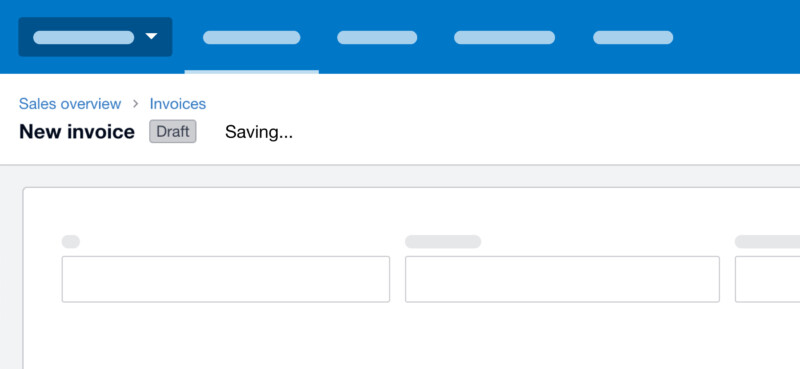
Speeding up workflows
As a busy accountant running a thriving practice, Hayden appreciates the opportunity to speed up workflows. Even reducing the number of clicks needed to complete a task within Xero can make a real difference.
“With the approve button at the top, you’ve actually got several options now. You can approve and print, you can approve and send — all in one click, and this gives you much more functionality compared to the two or three ‘Approve &’ options in classic invoicing.”
Another game-changing feature for Hayden is being able to add a client directly to an invoice. He says, “They’ve built in the ability to create a contact and put in contact details such as email address, all on the same screen. That speeds things up when you’re doing an invoice and want to email it out straight away, as opposed to the old system, where it’s a bit clunky to get all that information in and then send an invoice out to a client.”
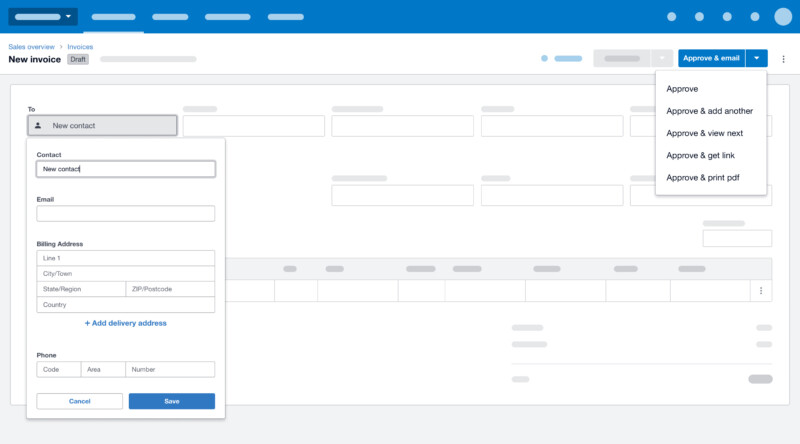
Setting Xero up for an even better future
“I like how Xero is constantly trying to improve. There are still some gaps to be filled and some workflows that could be better in new invoicing, but overall, I can see there have been some nice features introduced that help us be more efficient when invoicing. And ultimately, that means we can get invoicing done more quickly so that clients can hopefully get paid faster, and we can get back to offering a more personalised service for our clients. I’m looking forward to seeing what’s next for new invoicing,” Hayden says.
The journey ahead for new invoicing
Xero is continuing to add more of the functionality and the features you want into new invoicing. In the months ahead, you’ll start to see even more value, including the ability to log and view the audit trail of an invoice, change a financial line, attach files from the file library to an invoice, and search for invoices using a global search function.
We’ll keep you updated as these new features roll out. In the meantime, if you haven’t tried new invoicing for a while, jump in today and give it a go. You can let us know what you think by sharing your feature requests in Xero Product Ideas. We’re always listening and here to help if you need a hand.
The post MHH Practice boosts efficiency with new invoicing appeared first on Xero Blog.
Leave a Reply