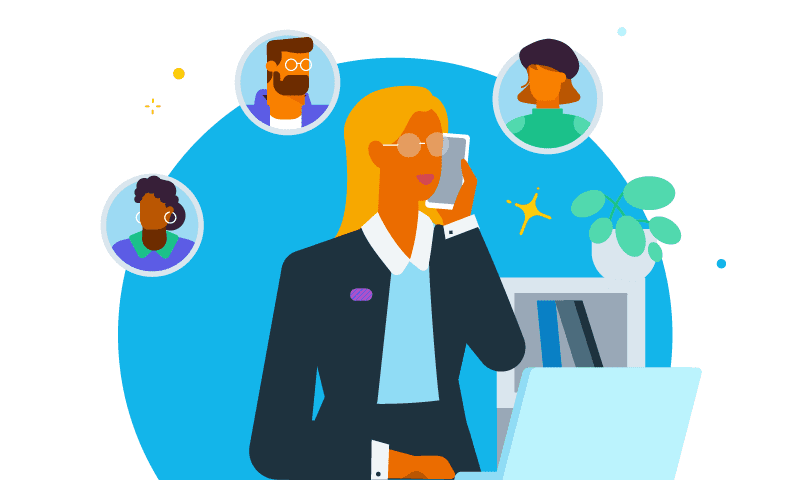
Small businesses in the UK have shown tremendous resilience over the last few years. We know it can be hard to run a small business, even without all the global and economic uncertainties. That’s why we have prepared some resources to guide you through a frictionless payroll year end, and be ready for the start of the 2023/24 tax year.
We have also introduced a new checklist within Xero Payroll to streamline your tasks and make it easy as we approach year end. Don’t forget, there’s also plenty of other resources including support articles, a 24/7 payroll specialist team and webinars you can access at any time!
Preparing your final pay run
Before you reach your final pay run for this tax year, there are a few important tasks needed to get you there. Payroll compliance is critical, especially for year end, so make sure you have gathered, processed and approved all remaining leave requests, timesheets and overtime, so you can get your employees’ final pay values.
Continue your regular routine of reconciling your posted pay runs by scanning through Account Transactions, Gross to Net, P32 and P11 reports. By taking some time to reconcile these reports, you’ll pick up on any irregularities in accounts or employee final payment amounts, saving you rework later in this process.
| If your business is in the construction industry, you may also need to ensure you’ve reviewed and reconciled your Construction Industry Scheme (CIS) Suffered report for the tax year, so you’re prepared to enter an accurate value for the last submission of the tax year. |
The goal here is to get everything prepared and in an accurate state to run your final pay run. This will ensure that all the information submitted to HMRC is correct.
Running your final pay run
Once all the prep work is done and dusted, it’s time to complete your final pay run between 6 March 2023 and 5 April 2023.
If your payment date happens to fall on 5 April 2023, meaning you have a week 53 pay run, there’s no need to panic. Xero will take care of this by adjusting the tax calculation automatically for you.
And remember, if you don’t have any payments to make for the final period of the tax year, you will still need to inform HMRC of your final pay submission. Inform them by sending a Employer Payment Summary (EPS) by posting a NIL pay run.
If you find discrepancies and need to make adjustments to your final pay run, don’t stress! You’ll have until 19 April 2023 to make any changes.
Please keep in mind that you have a legal obligation to provide your employees with their P60 reports before 31 May 2023. Did you know that you can share P60s with your employees through Xero Me? We have some simple steps on how to generate and review P60 reports.
Start the new tax year off right
There’s nothing like having a fresh start, so we’ve created a new checklist that will guide you through reviewing and updating your settings for the 2023/24 tax year.
Before you start processing your first pay run for the new tax year, make sure you update your payroll by checking the following:
- Employment Allowance – Check if you are eligible. If you are, you’ll need to activate this allowance for the new tax year within the HMRC tab under Payroll settings.
- National Insurance – Review director National Insurance calculation methods and employee’s National Insurance categories, keeping an eye out for any deferment certificates.
- Tax Codes – Xero automatically takes care of your tax codes by making any necessary updates. Even though we have you covered, we suggest you still review all your employees tax codes.
- Payroll Benefits – If this is something that you offer or are considering, then you need to register with HMRC before the start of the new tax year. For any existing benefits in kind you’re processing through Xero Payroll, review the benefit value and availability dates for the new tax year. For cars and vans, make sure you’ve left the ‘available to’ date blank if you’re rolling the benefits forward. Xero Payroll will automatically insert the new benefit line ready for you to process in your first pay run. Make a note of 6 July 2023 to complete and submit your P11D(b) for any employer class 1A National Insurance due. From 6 April 2023 onwards any P11D or P11D(b) can only be submitted through HMRC’s PAYE online service.
- Corporation Tax UTR for CIS suffered – To be able to claim CIS suffered on your Employer Payment Summary (EPS) you will need to complete the Corporation Tax UTR reference field under the Payroll settings on the HMRC tab. If this isn’t currently entered in the HMRC tab of your Payroll settings, you’ll be asked to add this when scheduling your next EPS and entering an amount of CIS suffered.
We know keeping track of all the changes made by HMRC may be tough, so we have prepared a payroll facts and figures guide for 2023/24 with all the details you need to know.
Key dates to keep in mind
Here is a list of important dates to add to your calendar as you make your way through your payroll year end:
- 5 April – End of the 2022/23 tax year
- 6 April – Start of the 2023/24 tax year
- 19 April – End of the 2022/23 tax year filing deadline
- 31 May – Deadline to provide employees with P60s
- 6 July – Deadline to report employer class 1A NICs for Payrolled BIK (P11D(b)).
The post Get set up for the new tax year with Xero Payroll appeared first on Xero Blog.
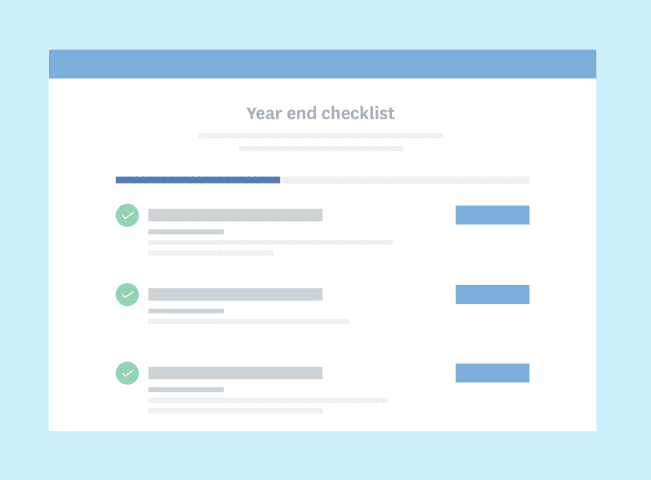
Leave a Reply