iMobile is a mobile banking app for ICICI bank customers. This app provides the convenience of banking services on the move. iMobile offers 270+ banking and financial services to the customer. The major service includes fund transfer, ticket bookings, bill payment, recharge, etc. You just need a smartphone device, ICICI bank account with registered mobile number, and Internet to use iMobile app. This app is available on android as well as on iOS platforms.
If you are ICICI bank customer, you should make use of iMobile App. Here is a complete guide explaining key features, benefits, and way to register and use iMobile App.
iMobile Key Features and Service Offered
Transaction
Fund Transfer
You can initiate fund transfer using this app. You can add and manage the payee using the fund transfer section. The fund transfer can be done to ICICI bank account as well as other bank accounts. You need to provide IFSC code and Account number to initiate fund transfer.
Bill Payment
Bill Payment service allows you to pay your bill quickly. You can initiate bill payment of credit card, postpaid mobile, electricity bill, gas bill, DTH, Landline bill, tax, loan repayment, etc. You can add your own biller and manage all bill payments at a single place.
Account & Deposits
Account & Deposit service allows you to view details of your saving and current account at ICICI including the last 10 transactions, detailed statement, and fix deposit detail. It also allows you to open a fixed deposit and PPF account.
Cards & Forex
Cards & Forex section contains important information about our credit card forex card. You can check your credit limit, credit card statement, apply for a new credit card and link your credit card using this section.
Loans
Loans section contains your loan-related details. It also provides you detail about pre-approved loans. You can apply for a new loan as well as track new loan application status from this section.
BHIM UPI
Bhim UPI section allows you to send and collect money like Bhim App using ICICI Bank UPI services. It also facilitates scan to pay option where you can make payment using QR code.
Invest & Insure
Insta Fixed Deposit
Insta Fixed Deposit option allows you to open an instant fixed deposit. You can open recurring deposits and Open FD Xtra using this section. This section also allows you to see your current fixed deposit with the rate of interest and maturity amount.
Term Life Insurance
Insta Term Life Insurance section offers a facility to purchase life insurance coverage as well as health coverage. You will get the best insurance offer in this section. This section also provides you the facility to see your current insurance policy.
Health Travel Cover
Health and Travel section is a general insurance section where you can purchase health insurance, group health insurance top-up, Travel insurance, Car insurance as well as two-wheeler insurance. This section also allows you to renew your current policies with a click of a button.
Also Read –ICICI InstaBIZ – Business App Review
Shopping
Travel
Under shopping, you will find various options such as rail ticket booking, flight booking, bus booking. You will also able to purchase new Fastag as well as recharge your Fastag.
Hotels & Offers
Hotels section shows the best offers for the hotel booking. You can book a hotel with a click of a button. Under offers, you will get various offers that you can avail with a click of a button.
How to Register on iMobile App?
Step 1: Download iMobile
To download iMobile you need to visit the Google Play store or Apple app store. Alternatively, you need to send SMS iMobile to 5676766 to get the download link.
Step 2: Activate iMobile
Once app is downloaded on your mobile install it. Open the app and verify the mobile number and select the Login option from Login PIN, Login with fingerprint or Internet banking User Id and password.
It is recommended to use login with fingerprint or Internet banking user Id password option at the time of activation.
Step 3: Authenticate your account and login
Once you have selected your preferred login method log in to iMobile. If you are doing login for the first time you need to do authentication. You can make use of one time grid card authentication or Internet banking user id and password for authentication.
Benefits of iMobile App
- iMobile app means banking on the move. You can check balance and perform various transactions including fund transfer and investment.
- You can pay your due bills via this app anytime, anywhere. You can also add biller. This app also allows you to set a reminder for the bill payment.
- The app allows you to do shopping and ticket booking on the move.
- iMobile offers amazing features with user friendly interface.
- The app makes use of advance encryption technologies. It also offers multiple option for login.
Conclusion
iMobile is complete package for the mobile banking. If you are ICICI bank customer, you should download and use iMobile app.
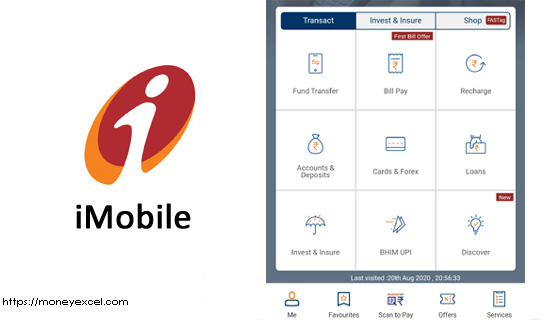
Leave a Reply