Restaurant bookkeeping for a restaurant group that has multiple locations can be tricky. With several restaurant locations you have quite a bit going on. You have invoices and bills to deal with as well as credit card and cash deposits for each location.
You must be an experienced restaurant bookkeeper to implement a restaurant specific bookkeeping system that will work.
With over a decade of restaurant bookkeeping and management experience we have developed a pretty solid bookkeeping system for multi-location restaurants.
Use Of Classes For Different Locations
You first need to figure out how to account for the income and expenses for each restaurant location. If you are using QuickBooks as your accounting system you should use the QuickBooks class tracking feature to separate the income and expenses for the various restaurant locations.
You can turn on class tracking in QuickBooks from the menu bar by selecting: edit/preferences/accounting/company preferences tab/use class tracking. You will also notice a check mark; prompt to assign classes. It might not be the worst idea to check this box so that you are sure to assign a class to each transaction.
If you properly use class tracking you can now report on the profitability of each restaurant location. You can run a profit & loss by class which will show you a profit and loss for each location, as well as a summary of all locations. This will help you track the profitability of each restaurant as well as the restaurant group as a whole.
You should use this profit and loss report to look for possible issues as well as opportunities. If you see an unclassified column it means that you did not assign a class to those particular items.
Chart Of Accounts For A Restaurant
When setting up your chart of accounts you may want to consider a standard restaurant chart of accounts. One thing I will warn you of is to try and not over complicate your chart of accounts. I have seen restaurant owners add so much detail to their chart of accounts that the financial reports become meaningless.
Here are a few recommendations I will personally make:
Food and beverage – I would at a very minimum separate out both income and cost of goods sold into food, alcoholic beverage and non-alcoholic beverages. This will help you analyze food and beverage cost ratios much easier.
Labor costs – Labor is one of the more critical expenses to monitor for a restaurant. Many owners like to breakdown labor into the various department segments.
POS System
The restaurant POS system that you choose for your restaurant should not be taken lightly. Our most recommended restaurant POS system is NCR Aloha Restaurant POS software. However, depending on the size of your restaurant and your specific needs there are some good options out there.
I would recommend going with one of the major players in the POS market as they come and go so quickly, you want to go with a reputable company. I have seen restaurants go through up to three POS systems before they finally found us and asked for advice.
Aloha restaurant POS software is very easy to program, use, and train your staff on. The reporting that the system offers is very good and should have most everything you will want. If you find you need custom reporting Aloha can also create custom reports to meet your needs.
The software also offers controls of inventory and cash to manage theft. Lastly, and most importantly is that Aloha has always offered excellent customer service.
Recording Of Sales
As a multi-location restaurant you will need to record the daily sales for each restaurant as a separate journal entry. You can create and record a daily sales journal entry for each location. You need to create a separate sales journal entry for each location and each day to mirror your bank activity.
Since your merchant credit card processing occurs on a daily basis you must mimic this in your accounting system. Each journal entry should be set up as a QuickBooks memorized transaction, which will reduce data entry. There is an external software plugin for Aloha that will allow for your daily sales journal entry to be imported into QuickBooks.
Just remember that you need to assign classes to the income and expense items in order for your financial reports to work properly.
Accounts Payable System
Handling the invoices and bills for a restaurant group can be a very big job. You definitely want to centralize all the invoices at one location, either an office at one of the restaurants or a separate office.
All invoices then need to be entered into QuickBooks and filed. A filing cabinet still works but we really prefer to move the filing to a digital system. Once bills are entered they then need to be paid.
I would recommend printing checks directly from QuickBooks or using QuickBooks online bill pay feature. No matter which route you choose your bookkeeper should never have the ability to sign a check or send a bill pay.
That is a poor procedure that promotes theft and you want to make sure you bookkeeper is not stealing from you.
Bank Account recommendations
After seeing several restaurant groups come up with different bank account solutions I have come up with a good recommendation.
If it is a restaurant with several locations I would have the following bank accounts: operating checking, payroll checking and a general savings account. I do think it is worthwhile separating out the payroll from the rest of the banking activities.
I would recommend all cash and credit card deposits from the various locations go to the operating account. Then I would move money from the operating account to the payroll account as it needs money. You should know your payroll funding costs several days prior to it hitting your bank account, which is adequate time to move funds around as needed.
I would then have a savings account where I moved additional funds, but I would also link it to the operating and payroll account as overdraft protection.
If the savings account can’t be used for overdraft protection then I would set up a credit card that can offer overdraft protection.
Tip: I would not recommend setting up separate checking accounts for each location. The only time I would separate checking accounts is if you had several different restaurant groups.
Dealing With Cash
Dealing with cash in a restaurant can be a concern. I will breakdown my advice into two areas; wait staff checkouts/cash drawer and nightly cash deposit.
Wait staff checkouts/cash drawer – I recommend keeping your cash drawer at a predetermined amount that nobody knows except the owner and manager. A manager should check and sign off on each wait staff member’s checkout.
All cash should be handled by the manager, both in and out of the cash drawer.
Nightly cash deposit – My recommendation is that the manager or owner handles the nightly cash deposit. I would then have your bookkeeper check the nightly bank deposit vs the POS daily sales report to look for discrepancies.
Cash can then be deposited into the bank for several days sales as long as that information is documented. For example, you might deposit the cash for the period 5/1-5/6 all at once.
By using the QuickBooks undeposited funds account in your daily sales journal entry for the cash payments you can easily track and verify actual cash deposits.
Bookkeeping for a multi-location restaurant can be a difficult task. There is a lot going on and you really need an experienced restaurant bookkeeper to build and maintain the bookkeeping system.
The owners and various restaurant managers will also play a critical role in the bookkeeping system. However, setting up your restaurant bookkeeping system correctly will allow you to scale your restaurant concept.
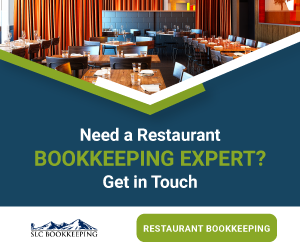
Leave a Reply