NPS SIP – The facility of doing SIP is now available for the NPS Subscribers. The new facility of NPS SIP is called as D-Remit facility. If you are NPS subscriber, you can transfer fund directly from your bank account using D-Remit facility. The same day NAV is applicable for the amount transfer using this facility. The entire facility is simple and hassle-free. You can make contribution on regular basis – daily, monthly or quarterly basis. It is just like mutual fund systematic investment plan (SIP) where money gets deducted from the bank account and investment is made in NPS units.
This facility will boost investment in NPS. It will also help investors in doing regular investment in auto mode. Here is step by step guide explaining – How to setup NPS SIP and get Same day NAV?
The pre-requisites of using this facility are
- Active NPS PRAN
- Mobile Number updated in NPS
- Internet banking with any Bank
How to setup NPS SIP and get Same day NAV?
Virtual Account creation at NPS
1) To use NPS SIP or D-Remit facility, NPS subscribers requires virtual ID. This virtual id is to be created first before starting SIP. This virtual ID is also identified as virtual account. This account can be created on Central Recordkeeping Agency (CRA) portal for National Pension System. No additional cost is involved for NPS subscribers to avail the D-Remit facility by creating a virtual id.
2) The subscriber needs to enter PRAN number date of birth, captcha and request for OTP via SMS or E-mail. OTP will be sent on register mobile number or email id for verification of PRAN.
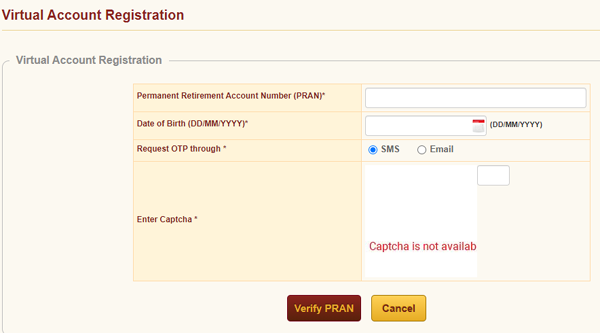
3) The virtual id generation is a one-time activity and this ID is permanently attached to PRAN for the purpose of D-Remit. The separate ID is required for Tire 1 and Tire 2 Account.
4) These virtual IDs are unique for Tier I and Tier II NPS accounts. These virtual IDs are required only for remitting NPS contribution through “Direct Remittance” for all other purpose PRAN is required. SMS and e-mail alert will be generated and sent to subscribers once virtual ID is created and authorized. The information of virtual ID and IFSC will be shared with NPS subscribers.
NPS SIP or De-remittance via Virtual Account
Once information about virtual account and IFCS is known setting up NPS SIP is very easy. Follow the steps given below for NPS SIP.
Login to your Net banking portal via Internet banking user ID and password. After logging into the net banking, the subscriber needs to add the virtual id as beneficiary with the unique IFSC details of the trustee bank to transfer fund or set up auto debit from their bank accounts. The facility of NEFT/RTGS/IMPS can be used for this fund transfer. As per PRDRA the fund transfer made using D-Remit should have narration “NPS Contribution for D-Remit”.
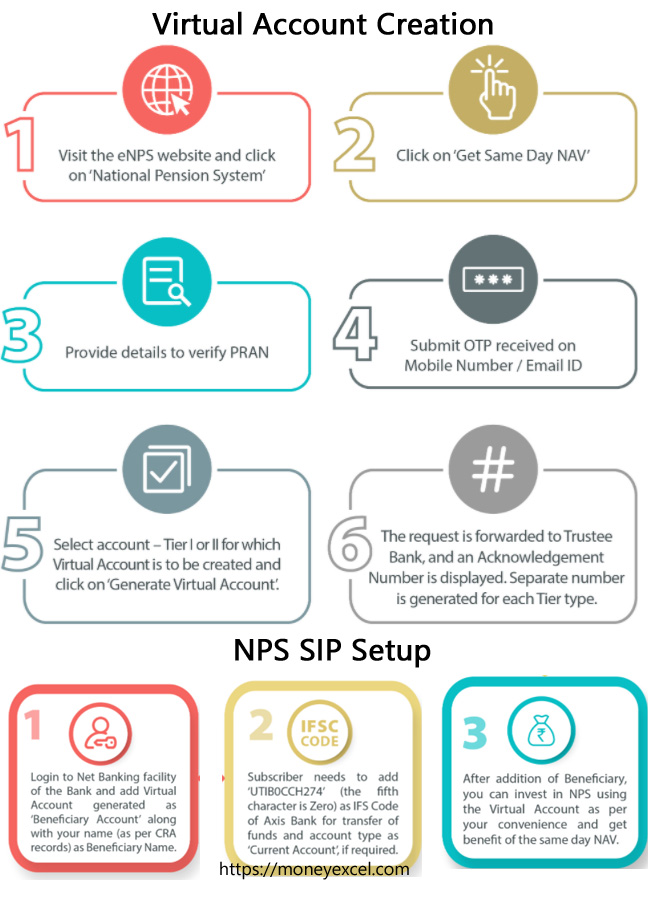
Subscriber can enable SIP in their bank accounts through net banking by setting up standing or scheduling instructions for auto debit of desired investment amount on his/her chosen date. As per the Net Banking features, Subscriber will also have an Option to decide the frequency of SIP (like monthly/quarterly/once in two months etc.)
The funds received on T day till 9.30 a.m on any working day (other than Saturdays and Holidays) will be considered for same day investment. The contributions received post 9.30 AM on T day shall be invested on the next working day (i.e) T+1 day Currently NPS contributions received through e NPS/ POPs are invested as on T+2 days. Hence D Remit optimizes returns on NPS contributions by advancing its investment substantially. There is no additional cost to avail the facility of D Remit for creating Virtual ID. The minimum amount contribution via this facility is Rs.500.
Benefits to NPS Subscribers
NPS subscribers will get following benefits by using this facility.
- Ease – One can invest in a disciplined and phase manner using SIP
- Power of Compounding – Better long term benefits compared to one-time investment
- Rupee Cost Averaging – No need to time the market
Over to you
Do you think NPS SIP facility will be useful to NPS subscribers?
Are you planning to use this NPS De-Remit facility?
Share your views in the comment section given below.
Please subscribe to our blog and share this page on Facebook and Twitter.
Leave a Reply