Keeping an eye on your business’s finances is oh-so-important if you want your company to thrive and grow. This includes monitoring your financial statements and calculating financial figures, such as total revenue. Get the lowdown on how to calculate total revenue and ways to use it to benefit your business.
What is total revenue?
Total revenue, also called total sales or gross revenue, is the amount of income that your business made from all sales before subtracting expenses. Depending on your business, total revenue may also include interest and dividends from investments.
The higher your total revenue is, the more revenue your company is generating. If you notice a decline in total revenue, there could be an issue with your sales strategies, pricing, and more.
You can use total revenue to:
- Evaluate your business’s financial health
- Pinpoint problem areas
- Make adjustments to your pricing
You can find total revenue on your income statement. Your income statement reports your company’s profits and losses over a specific period of time. Generally, total revenue appears as a separate line item on your income statement.
Total revenue vs. net revenue
So, what’s the difference between total revenue and net revenue? Net revenue, or net income, is the amount left over after you subtract any business expenses, like cost of goods sold, from your gross revenue. Again, total revenue is your business’s income before subtracting expenses.
To be profitable and ensure your finances are healthy, look at both your total revenue as well as your net revenue. Your total revenue tells you more about your ability to generate revenue while your net revenue considers expenses.
Total revenue formula
Now that you have a grasp on what total revenue is, it’s time to crunch some numbers and calculate gross revenue. Calculating total revenue is pretty straightforward. To find it, use the total revenue formula:
Total Revenue = Number of Units Sold X Cost Per Unit
You can use the total revenue equation to calculate revenue for both products and services. To make it easy to remember, just think “quantity times price.”
If you have multiple products and/or services, calculate the total revenue for each separately and add them together. For example, if you own a coffee shop and sell coffee and muffins, calculate the total revenue for muffins and the total for coffee and add them together.
Total revenue is easy to see when using accounting software. Instead of doing manual calculations yourself, the software computes the totals for you and lists them on reports.
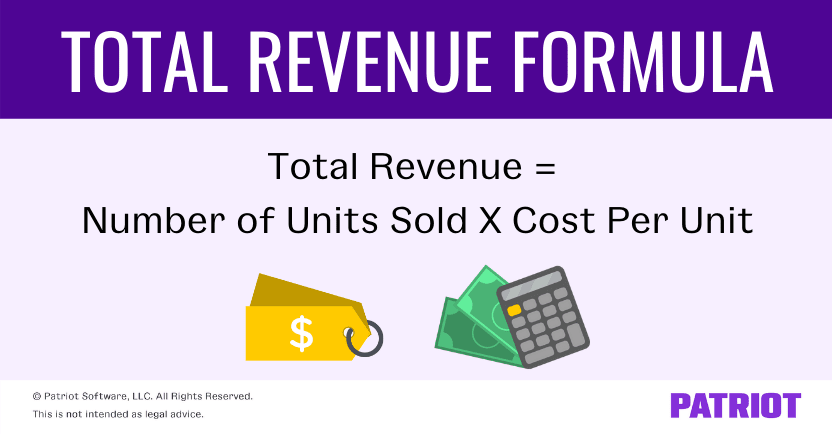
Examples of calculating total revenue
Say you sell purses for $50. During the month, you sold 200 purses. To find your total revenue for the period, plug the amounts into the formula.
Total Revenue = Number of Units Sold X Cost Per Unit
Total Revenue = 200 X $50
Your total revenue for the month for purses was $10,000.
You can also use the formula to help with pricing. Say you’re considering decreasing the price of your purses to $40 a pair. To find out how many pairs you would need to sell to reach a total revenue of $10,000, use the following formula:
Quantity = Total Revenue / Price Per Unit
Quantity = $10,000 / $40
If you decrease your purses to $40 each, you would need to sell 250 purses instead of 200 to earn a total revenue of $10,000.
After calculating total revenue…
See? Finding total revenue for your business isn’t that bad. And after you calculate gross revenue, you can plug it into other formulas to find additional financial figures (e.g., net revenue).
You can also use it to determine if your business has increased revenue year-over-year or from period to period. Then, you can use it to make necessary adjustments to your pricing and strategies to boost sales and increase total revenue.
Need help calculating your business’s total revenue? Patriot’s online accounting software makes it a breeze to gather financial information and reports and track expenses and income. Try it for free today!
This is not intended as legal advice; for more information, please click here.
Leave a Reply