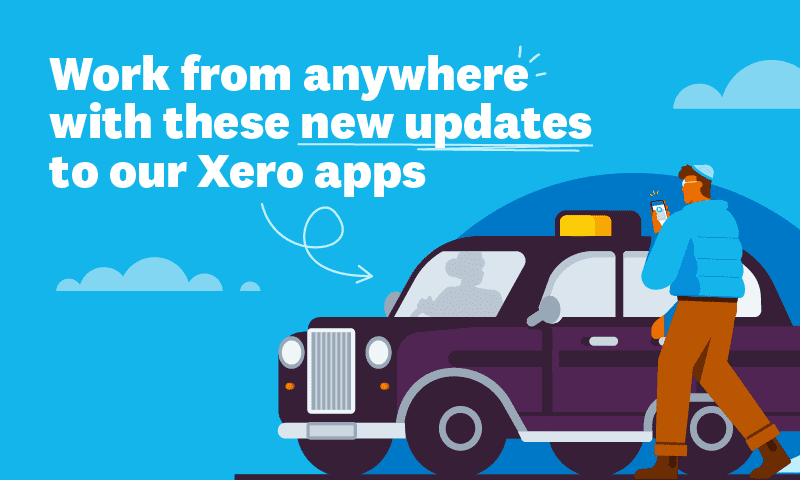
Gone are the days when you need to sit at the desk to get those pesky admin jobs done. With our suite of mobile apps, you have real-time information about your business or practice at your fingertips, and can tick off those smaller tasks on the go.
We’ve recently dialled up enhancements to our mobile apps, making it easier than ever to work from anywhere. Here are the latest updates to help you power up your productivity.
Capture bills, receipts and invoices with a snap
The Hubdoc mobile app is the perfect way for small businesses to upload bills, receipts and invoices with a quick photo, and share them with their advisor. If you’re an accountant or bookkeeper, it can save you time chasing documents and manually entering data.
We know how important this kind of work is to your business or practice. That’s why in the weeks ahead, we’ll be giving the Hubdoc app a fresh design and some new functionality we think you’re going to love. These are all designed to improve Hubdoc’s usability, speed and performance.
Small business app makeover
The small business mobile experience is getting a makeover in Hubdoc. Along with a new design, the app will be faster, more stable and much easier to navigate. You’ll be able to:
- use light or dark mode on the app, depending on your preferences
- get a preview of the receipt with a status tag, so you can see where things stand at a glance
- view more data when opening the file, including supplier, due date, subtotal, tax and more
More updates will follow, including the ability to upload more than one photo at a time, as well as adding tags and notes to give some context to the document. You’ll also be able to save photos to your phone, update profile details, change your password in the app, and more.
Make sure your phone is set to automatically download new app updates, or manually update your Hubdoc app from the iPhone or Android app stores.
Refreshed partner portal
We’ll be updating the Hubdoc partner portal soon, which helps accountants and bookkeepers easily find and manage their clients’ documents. You’ll be able to:
- search for clients by name and email by using a new search bar, so you can find the client organisation you’re looking for faster
- view your client list on separate pages, helping to speed up page load times for practices with many clients
- add a new client and either create a new Hubdoc account, or connect them to an existing Xero organisation, with new pop-ups that take you through the process step by step
We’re also updating the design to be more accessible, as well as changing some buttons to make it easier for you to find what you’re looking for. You’ll have a new column that shows your client email beside their name, and your clients will be kept separate from your practice organisation.
This is all part of our work to continuously update our platform, so we can stay ahead of the latest technologies, standards and ways of working in your business or practice.
Know where your business stands at a glance
The Xero Accounting app helps you stay productive while away from the desk, by giving you the key financial information you need on the go. Last year, we added a number of new features to the app, including:
- the ability to sort, search and filter contacts, so you can quickly see things like what you owe your customers and what they owe you
- an overall cash balance figure on the dashboard, as well as the ability to reorder widgets on your dashboard so you can customise it to suit your needs
- the option to add a bank fee adjustment, to help you complete bank reconciliation on the go
- the ability to create and edit purchase orders in the app, to speed up purchases for your business
- updates to the way you view and search your invoice list, as well as new tags to help you identify the due date of invoices and see which ones have been paid
Soon, we’ll be adding a number of new features to the Xero Accounting app, including:
- improvements to our machine learning algorithm, to improve the accuracy and frequency of bank reconciliation suggestions
- improved profit and loss reporting, for a more accurate snapshot of your business performance
If you haven’t tried the Xero Accounting app, it’s worth downloading and connecting it to your Xero account, so you can grab the information you need while out and about.
Save time on payroll and expense management
Xero Me is a one-stop shop for employees to view their payslips, as well as submit timesheets, leave requests, expense claims and more. It means you spend less time chasing staff for information, and have the information you need to reimburse expenses and do accurate pay runs.
We’ve recently given Xero Me a refresh and have some exciting new functionality to share, including:
- better ways to track mileage, where employees can choose a location from their recent history and view start and end locations within the route calculator
- the ability for employees to enter start, end and unpaid break times into their timesheet as well as add notes for you to see (Australia only)
- a fast and simple way to submit similar expense claims, with the ability to duplicate existing expenses
In the months ahead, we’ll also add a new feature in Xero Me that lets employees enter more than one work and unpaid break time within a daily timesheet, making it easier to accurately track time worked (Australia only).
Get more done on the go with our refreshed mobile apps
These three Xero apps are a powerhouse combo that give you the flexibility of working from anywhere, with the convenience of ticking off some admin tasks while travelling or between appointments. We encourage you to check out the latest enhancements and look forward to hearing what you think.
The post Work from anywhere with these new updates to our Xero apps appeared first on Xero Blog.
Leave a Reply